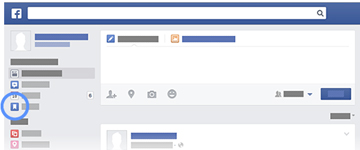The makers of Facebook have always put in a lot of effort to make social media more interactive and user friendly. That is why it has now introduced a new bookmarking feature called ‘Saved‘ in which you can save links, places, music, books, films, TV shows and events for viewing later.
In this manner, you will be able to return to links that you have saved whenever they have more time and convenience.
How to Save Things?
So, next time you have to save (bookmark) something on Facebook, just tap the “save” icon or choose the “save” option that is present in the menu bar in the news feed. From here, you can also see all the links that you have saved over a period of time.
In addition, only you can see the links that you have saved and later if you find them interesting, you can always share it with your friends as well.
Images Courtesy – Facebook