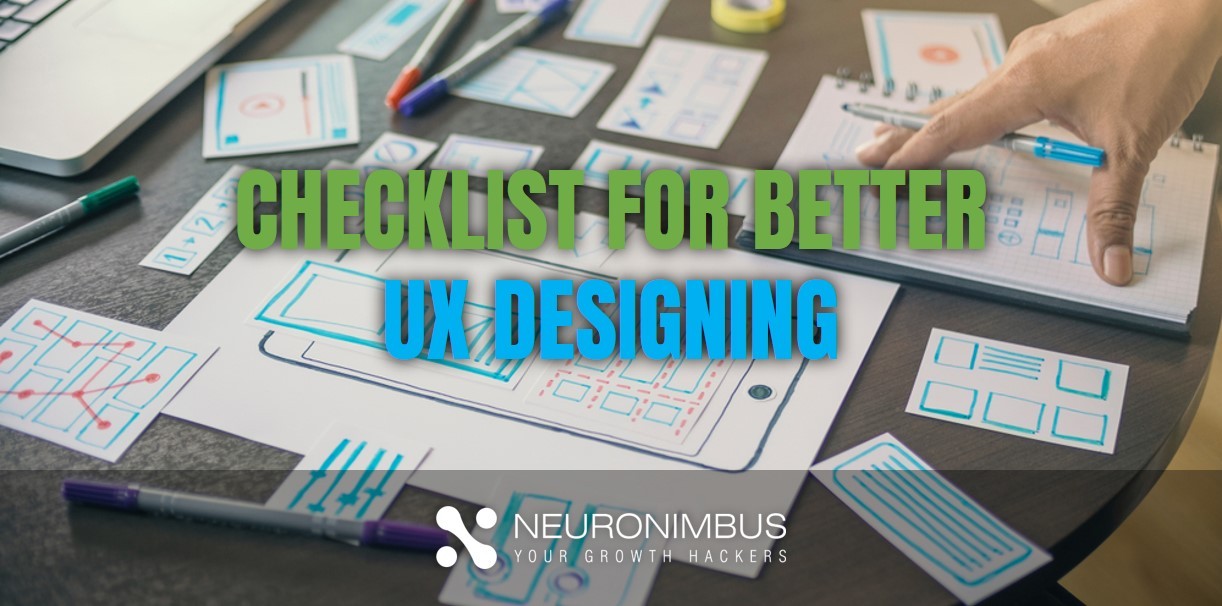The difference between a high-quality app and a bad app is typically the superiority of its user experience (UX).
A better UX is what separates flourishing apps from unproductive ones. Today, mobile users anticipate a lot from a mobile app: swift loading time, effortlessness of use, and pleasure during communications. For the best UX design, you have to choose a specialist UX designing company that can not only take care of both major and minor design aspects but even required elements of product strategy.
Here are some tips and checklists on how designers should approach designing UX for enhanced performance and engagement:
Reduce Cognitive Load
Cognitive load is the overall mental effort that is needed to fulfill a job involving the processing of information.
The fewer friction and misunderstanding users have when communicating with a mobile app in the form of cognitive load, the healthier is the likelihood that the app successfully stays around.
The probable harms on UX that are caused by a reluctant increase of cognitive load by excessive design include:
- Increase of bounce rate and lower depth of user visits
- Elevation of time per visit without conversion boost
- Decrease of conversion and amount of returning users
The ways to check users from going through these issues and creating an improved UX for mobile apps include:
- Making instructions straightforward and being predictable with design elements
- Using design stuff that already subsists and users are familiar with them
- Keep copy instinctive with fewer options and even get rid of redundancies
Optimize User Flow
Understanding how users communicate with a mobile app is crucial for optimization. As designers, we should comprehend the user’s objectives from the perspective of the complete user flow. This acquaintance will lend a hand in identifying the most frequent friction points while managing a task completion.
- Dividing a big task: If a job comprises of multiple steps and actions are needed from the user’s end, it is better to segregate tasks into the subtasks. One good instance is the progressive check out user flow utilized in E-commerce applications. You can break up a checkout procedure in numerous stages, each of them needing a simple user action.
- Use the details you already have regarding your users: You most likely already have a lot of information about your users; you require using it smartly. Uber app is one of the instances, the application doesn’t inquire the user about his current location, and it automatedly detects it on geographic information. And the user merely requires choosing a pickup location.
- Make accessible a likely next step: When the task needs users to finish multiple steps, sustain the momentum by clearly showcasing the next stages. The interface helps the user by offering the subsequent level after every interaction.
Enable Navigation to be Self-Evident
All the significant features and convincing content won’t materialize if users can’t find it.
Here are tips on better navigation:
-
-
- Never hide it
- Have steady navigation
- Converse the existing location
-
For best UX design, other suggestions include having design personalization, facilitate enjoyable animations, and humanize digital experiences.
Remove the Clutter
A better design is all about providing applicable information and shuns unrelated data.
By creating a confusing interface, you overload users with excessive details such as each added image, button, or icons that makes the app screen complex.
Clutter is horrible on a desktop, but it’s even of inferior quality on mobile devices where we don’t have enough screen space to use or play around.
- A Useful Tip: If you want to lessen clutter on a mobile app as a part of the user flow, display only what is essential on the existing step of the stream. For instance, if a user has to make a selection, make open enough details to enable them the preference, and then jump into further information on the subsequent screen(s).
Key Takeaways
Designers often say that the best designs are invisible. However, users who utilize it, centre on their objectives and not on the immersed interface. So, a UX designing company should go all-out to build invisible interfaces as such; they delight user requirements and deliver better user experiences.